DSLR Video Tips And Tricks
5 Important Things To Know About Shooting Video With Your DSLR
By Scott Umstattd
DSLR cameras aren't just for shooting great photos.
Although photography is my primary motive, video and filmmaking are a close second. So, to have the option to shoot both photo and video with one camera is exciting to say the least. Most importantly, using your DSLR to shoot video lightens your load if you have to get photos and video from the same event.
With that said, here are a few things you should know about shooting DSLR video:
5 Things To Know About DSLR Video
1. DSLRs Are Made For Photography
DSLR cameras are primarily photography cameras. They are built upon a chassis that was designed for photography. Video is an after thought in DSLR cameras. If all you are going to do is shoot video, a video camera may be your best choice.
But, if you are a photographer and know a thing or two about video (or if you want to know a thing or two about video) DSLR cameras offer a great window into (and a great tool for) video production.
2. Changing Lenses Changes Everything
DSLR photography is fun because of the variety of lenses, adaptors, converters and so much other stuff available to pimp your picture.
Lenses can make or break DSLR video. If you are using cheap glass for your DSLR video, you may be missing the point. Being able to use lenses that offer exceptional low light performance (like the Canon EF 85mm f/1.2L USM) is a huge draw for shooting video with a DSLR camera in the first place.
By using lenses that have low f-stops (like f/2.8 or lower) you are allowing for the most light the lens can give you. These lenses also offer the best performance when shooting in low light situations.
Another plus for using a lens with a wide aperture is the ability to blur the background behind your subject. For many, this feature alone (the ability to blur the background and create beautiful bokeh) is all the reason needed to shoot video with a DSLR.
If you are on a budget, buy used wide-aperture prime lenses for your video productions. Buy as many lenses as you want, but try to come away with three lenses – a wide (Canon EF 20mm f/2.8 USM), a medium (Canon EF 50mm f/1.8) and a medium-long (Canon EF 85mm f/1.8). These three lenses give you good focal length options and are not budget busters.
If money is not a problem, buy the best lenses money can buy and don’t look back. Lenses like the Canon EF 85mm f/1.2L USM, the Canon EF 50mm f/1.2L USM and the Canon EF 70-200mm f/2.8L IS USM are all world-class lenses.
3. Holding And Focusing A DSLR Is Hard When Shooting Video
While accessing a wide variety of incredible lenses to shoot your DSLR video will change the way you approach video production, you need to be prepared for the cost of such beautiful imagery.
DSLR cameras are built for photography. Video cameras are built for video.
In video, the camera is made to respond to live (while filming) camera adjustments, particularly zooming adjustments. You don’t take pictures when you are zooming the lens in and out so this is not a real problem with photography.
Video cameras are made to adjust focus and zoom while the shutter is open. With a video camera, you can press a button and glide smoothly from zoomed in to zoomed out while maintaining focus.
With a DSLR lens you cannot simply press a button and glide the lens from 70mm to 200mm. You have to physically zoom the lens in and out by twisting your hand and wrist. If you are not smooth, then your zoom will not be smooth. And you will have to adjust the focus as you zoom.
Professional DSLR RIG Shoulder Mount
There are many DSLR after market products that you can add to your DSLR camera to get it to perform more like a video camera and many of them offer viable solutions to your DSLR video challenges. But, if all you are going to do is shoot video, get a video camera. There's no need to buy anything else to make it work like a video camera...cause it's a video camera.
Panning and Tilting
Another challenge when shooting video (no matter what kind of camera you use) is getting smooth and fluid camera movement when you are using a tripod.
Photography tripods are simply not designed to give this kind of fluid movement. And many video tripods are designed to hold and move cameras that are much bigger than DSLR cameras. Personally, I don't want to lug around a 10 pound tripod for a camera that weighs only a few pounds with an attached lens. It's overkill.
Fortunately, tripod manufacturers are catching up to the need for small, portable tripods that use a fluid tripod head needed to get professional video shots.
The Manfrotto 755CX3 M8Q5 is just one example in a fast growing tripod market designed to give DSLR videographers something more manageable while providing performance consistent to that of other professional video tripods. And it still gives the DSLR photographer everything expected from a world class photography tripod. As a result, this tripod is two tripods in one. Brilliant!
4. ND or Polarizing Filters
ND and polarizing filters block light from coming in through the lens (they come in a variety of sun-blocking styles and purposes).
See examples of different types of filters on Amazon:
Neutral Density (ND) Filters
Polarizing Filters
On bright sunny days, you can set your video camera to several different ND filter settings. In DSLR video, there is not an ND filter switch built into the camera to solve your “there’s too much light!” problem.
When taking pictures, your DSLR camera can have a wide and varied amount of shutter speed settings. When shooting video, your DSLR camera is limited in the variety and amount of shutter speed settings.
For example, you can take picture with a 5 minute long shutter to let in the needed light. In DSLR video, you cannot have shutter that remains open for 5 minutes to let the light in.
And, what if you do not want to close your f-stop (maybe you want to blur the background instead). Placing a filter on the end of your lens will decrease the amount of light coming in allowing you to use a wider aperture (low f-stop like f/2.8) which will in turn blur your background and place more emphasis on your subject.
Plus, ND and polarizing filters can make the sky look much bluer on those real sunny days when the sky looks white in your video. ND filters do the same thing in photography, providing rich blue skies when a lower aperture is needed or used.
5. DSLR Cameras Cannot Capture Professional Audio (But It's Still Okay)
I’ve read lots of reviews about how the audio is not great with DSLRs. With time, the audio recordings from DSLRs are going to improve or the whole DSLR video industry will die because audio is 50% of shooting video. But what I’ve noticed is that the audio I am getting from using a mini audio input jack placed directly into my Canon 60D is pretty darn good, especially if the end use is web-only.
I use a Sennheiser wireless lav microphone and plug that straight into the camera with a mini audio input adapter linked to the XLR cable coming from the microphone. XLR cables provide professional audio. If you import audio into your camera with a mini-jack (like the kind your headphones have) you are not getting professional audio.
What the DSLRs aren’t capable of right now is plugging XLR cables directly into the camera. So, to use the better XLR cables, you have to buy a pre-amp (something like the juicedLink RA333, left) that connects to the camera and allows for XLR inputs.
Problem with these pre-amps is one, they costs hundreds of dollars. And two, they add another 4 or 5 pounds to your gear. And even with all this great audio being delivered through professional XLR cables, jacks and ports, in the end you will plug it all in to the camera with a mini audio jack.
To really solve the audio problem with DSLRs, you can buy a separate recording device that only records audio (something like the Zoom H4n, right). It’s like another camera in your bag – that records audio.
These portable recorders are good and can actually bring in some really nice sound. And the portable audio recorders solve the lack of XLR cable and connection use you encounter when using a pre-amp and attaching it directly to your DSLR camera. But (there always seems to be a "but" when talking about video for DSLRs) if you use an external audio recorder you will have to align the audio with the video in post production - adding another step to your video process.
I don’t like either option that attempts to solve the audio short-comings of DLSR cameras. For one, these options are going to cost me anywhere from $300-600 and I don’t like throwing money at tech problems. Plus, I’m somewhat convinced that there is a conspiracy to sell more after-market gear. By allowing a false flag story like “bad audio in DSLRs” to develop, cottage industries pop up to problem solve for you.
Before you seek solutions to problems, be sure you have a problem.
If you take the time to consider your audience, your budget, your needs and your style you will find that, with a good microphone, you can do well by running your audio directly into your DSLR camera and by-passing all the audio problem solving devices. This saves you so much hassle in the field, requires less moving parts and doesn’t cost you anything extra.
This is very important for me as I do a lot of work for non-profits who are primarily looking for web videos and budget is always a key factor.
But, if you want professional audio, consider a pre-amp or external audio recorder.
DSLR Video and Audio Example
Below is a video I shot and produced about fair trade coffee in Guatemala. The interviews were all recorded using my wireless Sennheiser EW 112P mic plugged straight into my Canon 60D (no preamp, no separate audio recording devices) just the mic straight into the camera using an XLR cable (from the mic) and XLR-to-mini jack converter to the camera. You can see the actual audio set-up in the photo at the top of this page. How does it sound to you?
Audio for video is very important and shouldn’t be taken lightly. If you have the resources, get the best microphone you can buy and hire a team to work only on audio while you focus on shooting video.
But if it’s just you, your guide, a donkey and a two mile walk up a mountain to meet a coffee farmer, then just take the bare minimum because the audio you get with that very basic set up on a DSLR camera will deliver more than adequate results.
Shooting DSLR Video | What Does It All Mean?
As I said at the top (and in the middle), if you are only going to shoot video, a dedicated video camera will probably serve you best. But, if you are looking to add some creativity to your production, DSLR video cameras make excellent additions to your video bag.
Using lenses that allow for wide apertures will allow you to blur the background, really putting the focus on your subject. For many, this feature alone is all the reason needed to shoot video with a DSLR. And lenses with wide apertures will be a life-saver when you are shooting in low light situations.

I use a Canon EOS 60D and am very pleased with the results I get from the pictures and the video the camera produces.
I also move around a lot and do not want, nor have the capacity, to carry much more than will fit in a back pack.
In the end, even with all of the shortcomings of DSLR video the one camera DSLR solution works for me.
Videos That Explain Video. Brilliant!
Here are a couple of videos that may help you better understand how to get the best video from your DSLR camera.
Thanks to Dave Dugdale for creating this video that helps to explain camera settings when shooting video on a Canon DSLR.
How To Set Up A DSLR For Video
Thanks to the guys at The Vepoch for showing us how they have pimped out their DSLR camera to shoot documentary and dramatic videos.
Learn How To Shoot DSLR Video
(Video Tutorial by FroKnowsPhoto)
Sponsored Link: Go To FroKnowsPhoto Learn How To Shoot DSLR Video
Got Questions?
If you still have questions, let me know. What is YOUR experience shooting video with a DSLR. Got any other DSLR video tips? Leave comments below.
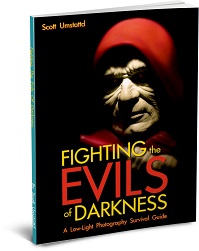
Want to learn how to fight the evils of darkness in all of your photography?
Download my e-book Fighting The Evils of Darkness: A Low Light Photography Survival Guide completely free!

Hi there! I'm Scott. PTMY. Photography is a constant challenge and there is always something to learn - if you want to learn. For those that do want to learn, I created Picture Power as a resource for you to sharpen your photography skills. If you don't find the answer you're looking for just let me know and together we'll find a way to ignite your inner superhero photography genius. Contact me











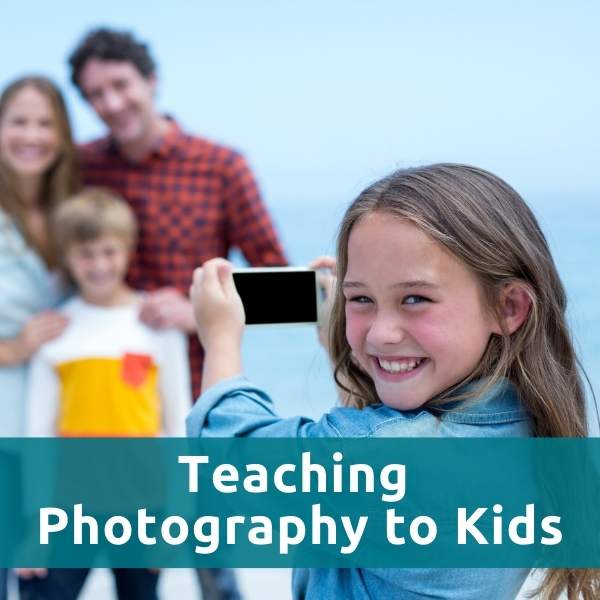



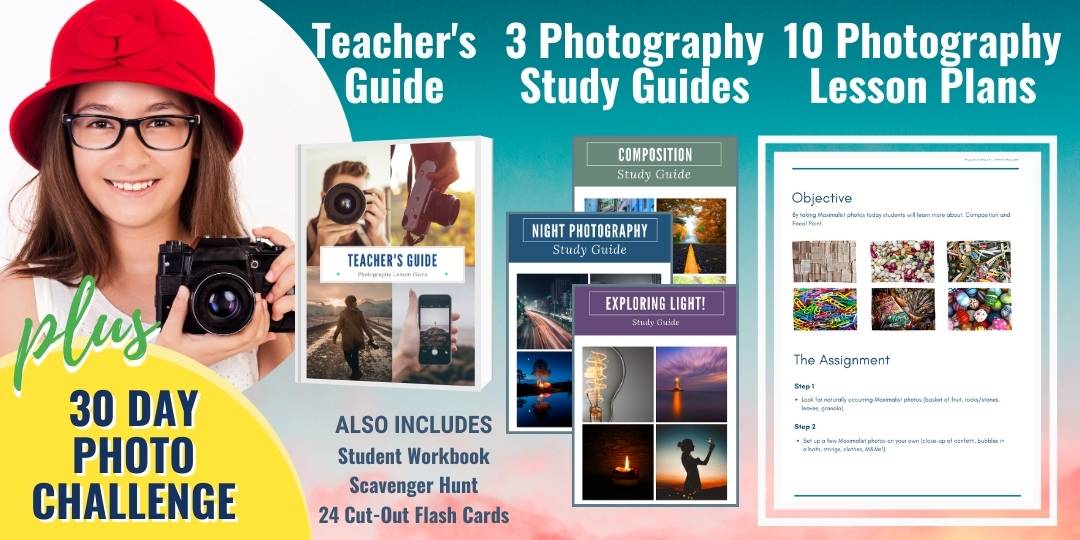
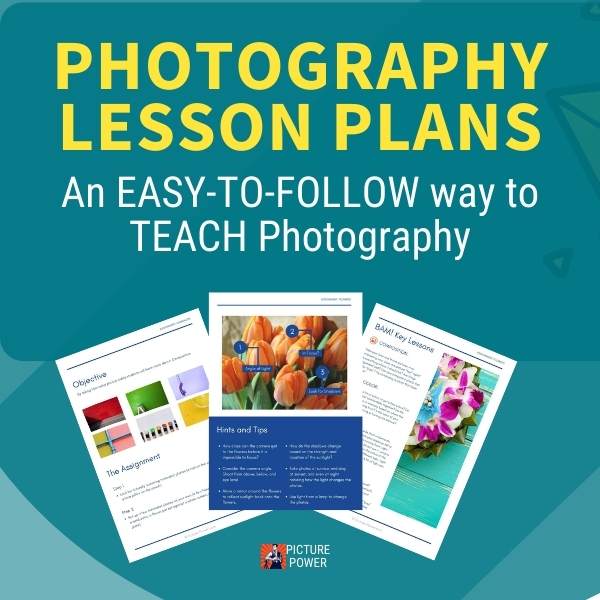
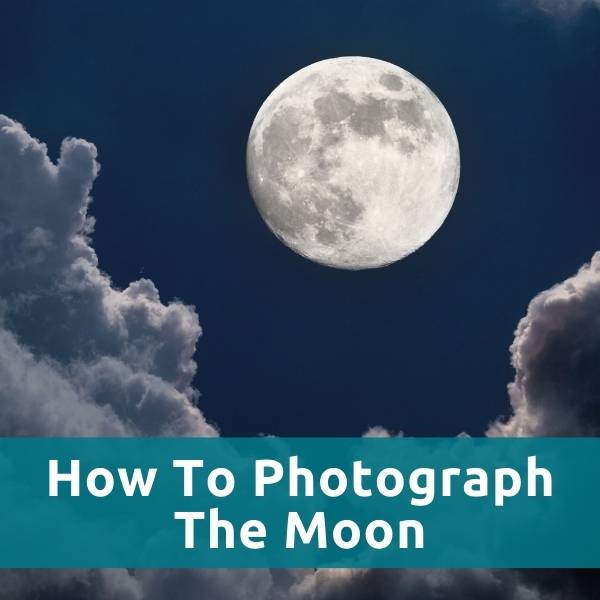
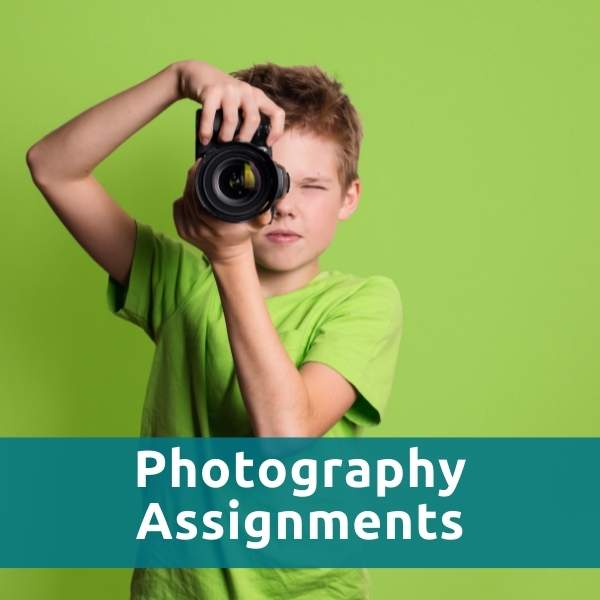


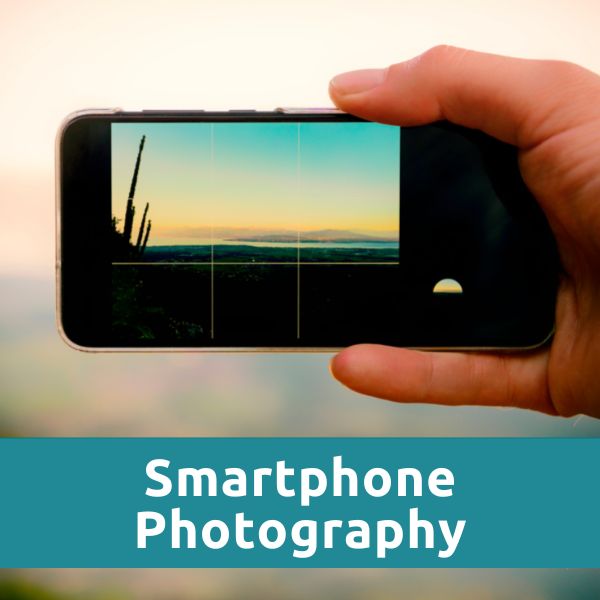
New! Comments
Let me know your thoughts about this site or what you've just read. Leave a comment in the box below.