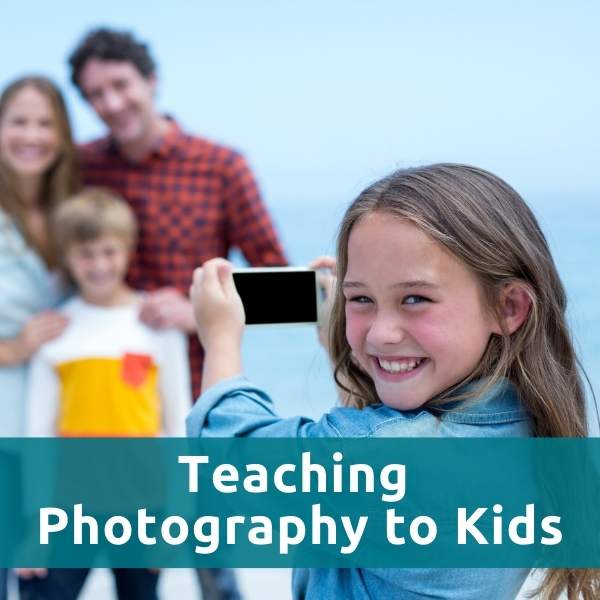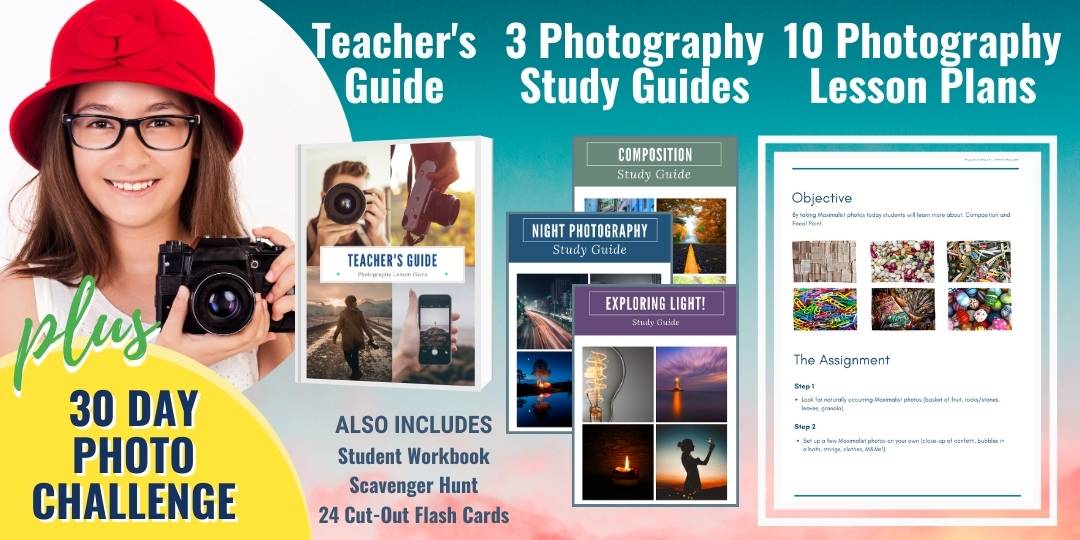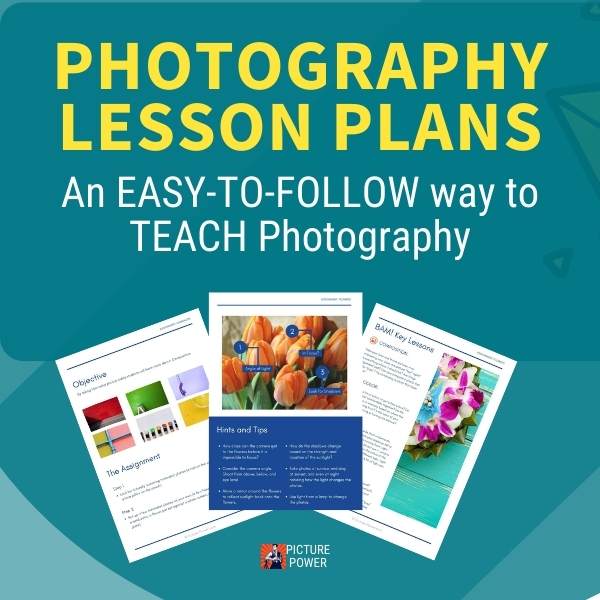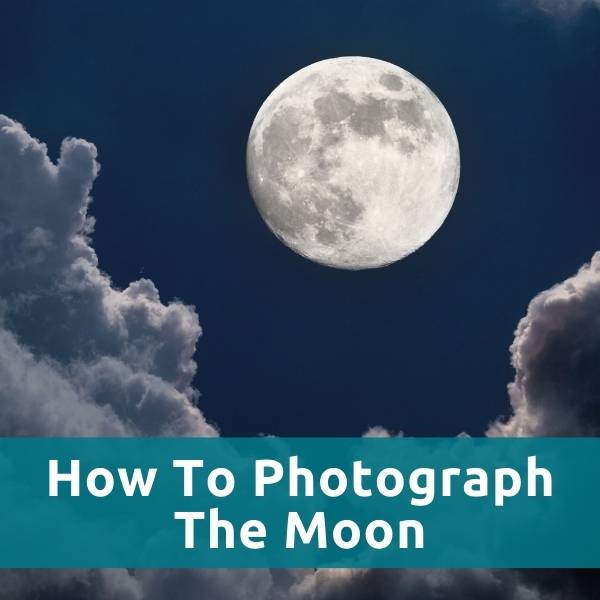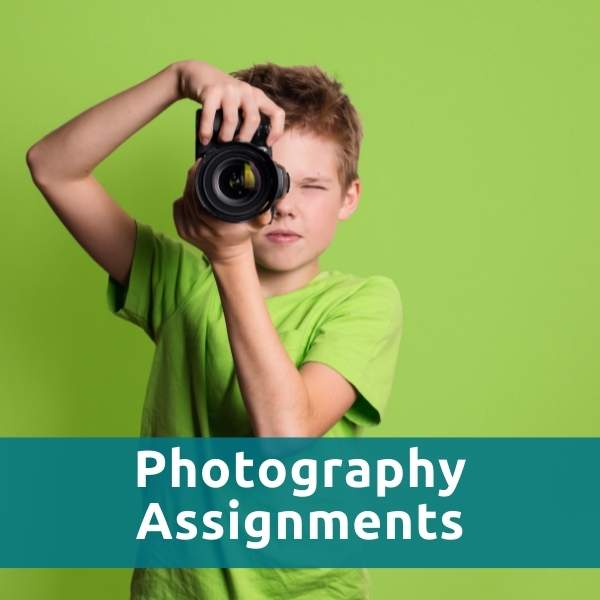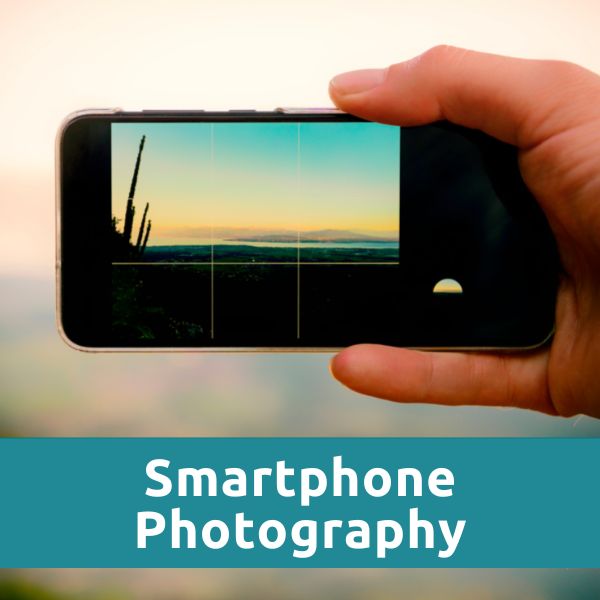Christmas lights photo
by Rebecca
(Virginia)

I'm having trouble getting the effect I want in a Christmas lights photo. I would like a well-lighted family group, with a black background. I've experimented with all sorts of settings, but cannot seem to get the family faces well lit without too much background visible. In these examples found on Pintrest, are the photographers just using photoshop to darken the background?
Comments for Christmas lights photo
|
||
|
||