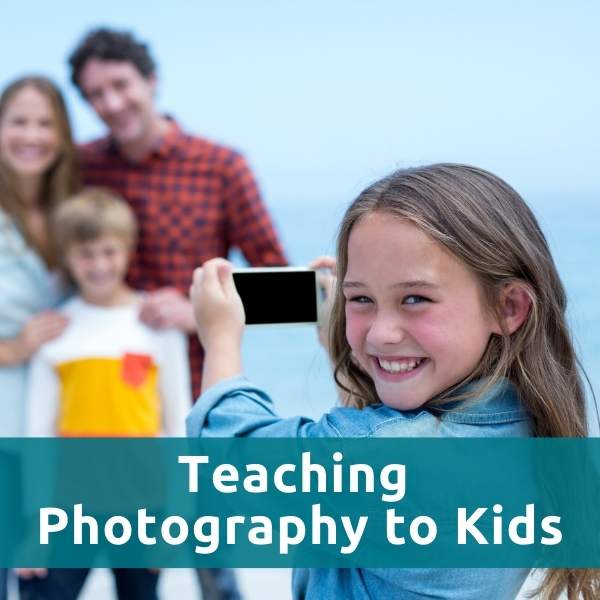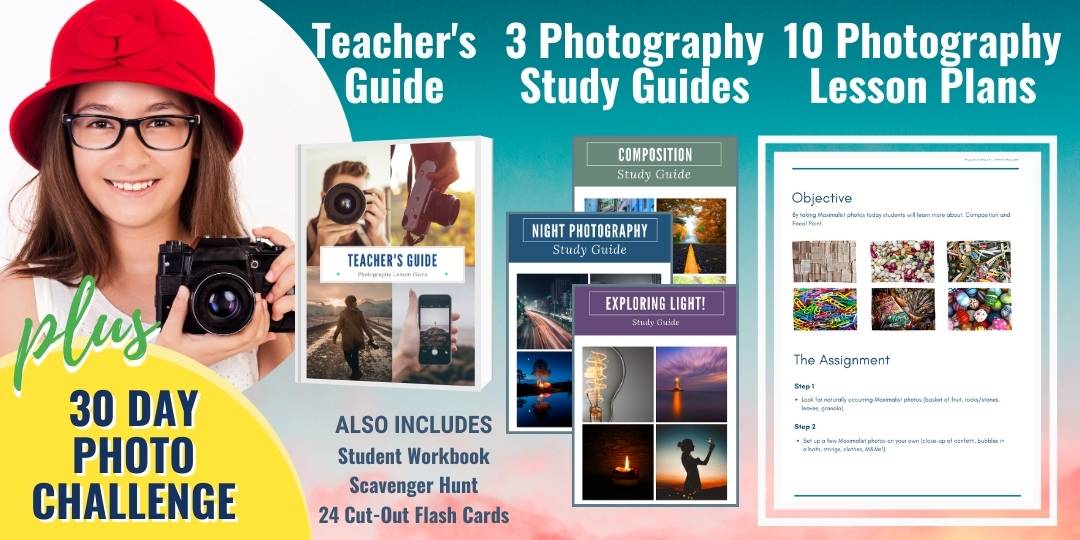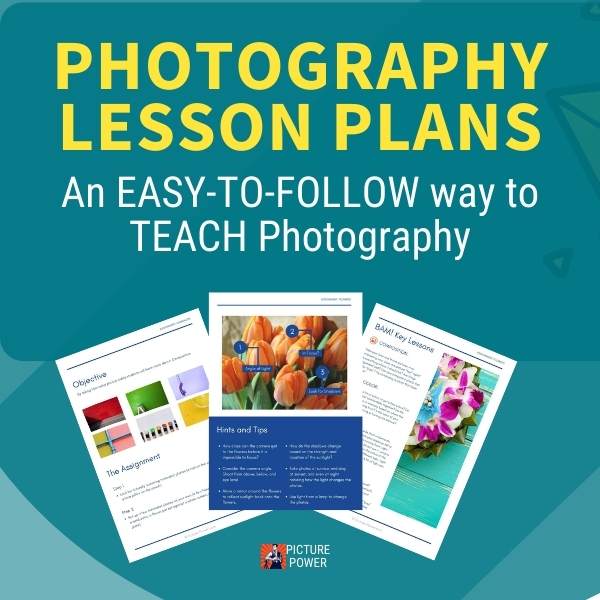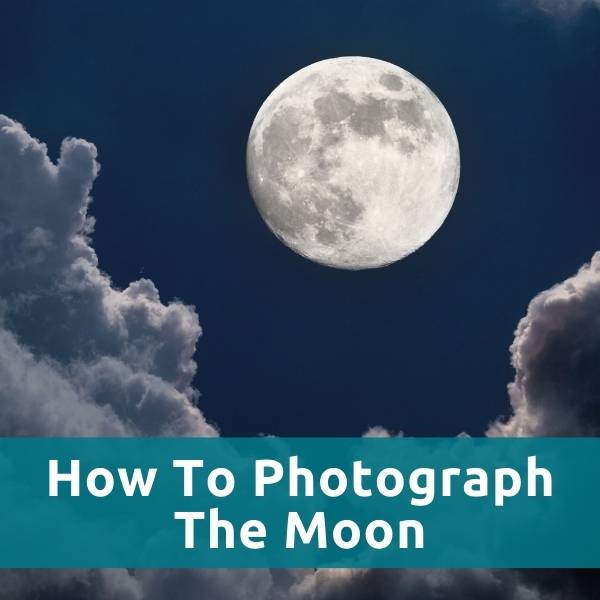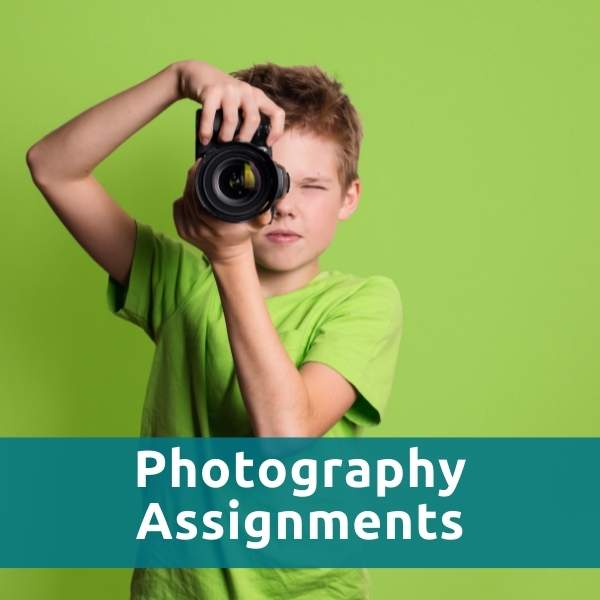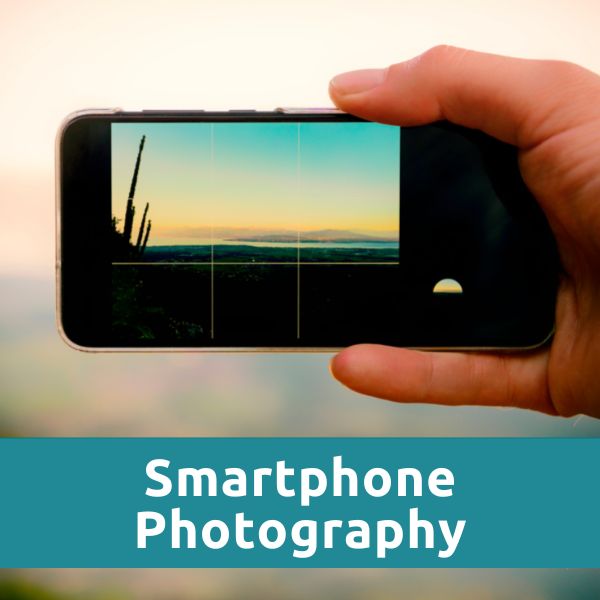Photography Resources - Education
I'm always learning something new about photography.
For something that is, in some terms, an extremely simple process (poke a hole in a box and you can take pictures), there seems to be an endless amount of new and different was to approach making the most out of that hole in the box.
Here's the websites and YouTube channels that I follow and learn from (in no particular order).
Websites
If you've ever Googled the words "photography" and "tips" odds are you've at least seen Digital Photography School pop up (likely on the first search page).
There's a reason DPS's content finds it way to the forefront.
DPS offers tons of photo advice and tips from a wide variety of photography writers and teachers. Whatever problem you are trying to solve, odds are you can find an answer here.
Here's an article I wrote for Digital Photography School.
Like DPS, SLR Lounge offers a wide variety of articles and tips. SLR Lounge tends to be a little more on the cutting edge of photography.
I find myself here when I'm looking for inspiration or just want to read about what other photographers are up to or maybe updates on the latest gear.
Petapixel is another mega-photography site. Lots of useful product updates, photo tips and inspiration.
Created by photographer Trey Ratcliff, Stuck in Customs offers lots of tips for travel photographers (with a tendency toward HDR and post processing).
Rob and Lauren have an easy style that draws you in. After just a little while on their site, you can see that they have a lot to offer in the way of photo and editing tutorials.
YouTube Channels
These guys have taken off over the past year or two (2014). They have a lot of fun while offering advice, tips and general photo-knowledge. Their YouTube videos are often comparable to a TV show. They do reviews and side by side comparisons as well as game-show type videos for fun.
I came across Mike Browne while looking for a better description of how raw images work. This video explained it beautifully. His other videos proved to be helpful as well.
Photographer Scott Kelby has gone to great lengths to get pictures and equal lengths explaining how he got them and then edited them. Learn from a master.
I came across one of Tony's videos a few years back and have referred to him again and again for advice or a refresher on something that I should have already known. Solid instruction and presentation.
Photography Resources - Reviews
When shopping for something new, I like to read a lot of reviews. Photography can become an expensive habitat and it can be easy to waste money and time by not getting exactly what I am looking for. These sites are ones that I always refer to when making a purchase decision.
These are not the only sites or reviews I read. I bounce around a lot and read from a lot of sites. But these sites are ones that I know I will use to help me make a decision.
What started out as a site dedicated to Canon reviews has grown into a review site that covers a lot more than Canon. The reviews on The Digial Picture are always thorough and always seem to hit the points that I'm looking for.
This is another site that has been around for a while.
Their reviews on practically every camera that comes out are thorough with tons of pictures that show the fine details of each camera or lens. They also have a great system built into the site that allows you to compare any camera to another camera.
This site has a great community and is one of my stops along any review process. Fred Miranda members share their thoughts on tons of DSLR cameras and lenses. While these reviews don't have the technical prowess that The Digital Picture and DPReview has, that is what I like about the site.
The reviews on Fred Miranda are from real people. Some reviews end up being rants about customer service or some other irrelevant aspect of the product. But others are very helpful.
Photography Resources - Processing
First, you may notice that I don't have Photoshop on my list. That's because I don't have and don't have a need for Photoshop. It has a steep learning curve and I like to spend more time taking pictures than fixing them.
For years I used only Picasa. After I switched to shooting raw full time, I bit the bullet and bought Lightroom 5. Here's a short list of the photo editing software programs that I use on a daily(ish) basis.
More than 10 years ago when I got my first DSLR, the Canon D30 (see my photography timeline) Picasa was how I came to manage and edit my pictures. Picasa is free from Google and does an excellent job or organizing and displaying my pictures. It's editing tools have gotten better over the years as Google acquired more software. To this day, Picasa is still my preferred way to look at and browse through my pictures.
As of this year (2014) Lightroom 5 has became my preferred way to edit photos. I debated for years whether or not to shoot raw all the time. For years, JPEGs worked well for me and I liked the system I had with Picasa. But when I did make the decision to shoot raw, I knew that I would have to leave Picasa behind. It simply doesn't edit raw files well.
Lightroom is a great editing system and it obviously handles raw images. A lot of the short-comings I found with Picasa's editor were overcome by Lightroom. This is a great tool for editing pictures whether they be raw or JPEG. I'm still not sold on the file management of Lightroom (which is why Picasa is still valuable to me). Maybe in time I will figure out the best way to manage and edit my pictures only in Lightroom.
Before I got Lightroom 5, I did everything I could to avoid buying software and learning an Abobe product (which are not intuitive). Picmonkey is an online photo editor and it is amazing. The interface is easy to understand and the process of editing photos is actually fun with Picmonkey.
Truth is, if Picmonkey did two things I would use it for all of my photo editing: accept raw files and save them in full resolution. But Picmonkey doesn't do these things that I need.
Picmonkey is great but it only edits JPEGS and you cannot save the files in full resolution. For example, if I uploaded a 10MB JPEG picture, edited it and then saved it at Picmonkey's full resolution, I would get a file about 2MB in size. This is great if I am only going to use my pictures online. But it doesn't hold water for professional use.
Picmonkey is great tool and it's a bloggers best friend for creating graphics or editing pictures. But it's not a professional photographer's tool.
I got Photomatix last year when I was getting into HDR photography. HDR can be a great way to draw additional light from your picture. Read my article on HDR photography.
Since I don't shoot a lot of HDR, I don't use Photomatix that much. It's an easy to use (I like things that are easy to use) program and with a little practice you can create some stunning images.
I said I don't have Photoshop and I've said that I like things that are easy. While Lightroom 5 offers me a wide array of editing options, it doens't offer much in the way of creative overlays or textures or preset edits - like Picmonkey does.
NIK Collection is a Google product that acts like Picmonkey in that I can add some pretty funky changes to my pictures instantly. But NIK accepts raw files. So, now when I feel like a funky edit is needed or if I just want to see where a picture can go, I turn to NIK. This is a great tool that I have just started using. I expect NIK to take my creative editing to the next level.
Photography Resources - Posting
Sharing pictures and making sure those pictures are seen has become an art form in and of itself. These are the platforms that I use to share my pictures.
Smugmug offers a lot. They will store as many photos and as much video as you want and you can display and organize your photos for the rest of the world to see. Or, you can keep it all private. Plus, you can sell your pictures through Smugmug's built in shopping cart. All you have to do is collect the money!
I've used Smugmug for over 10 years. It was the first company I found that offered cloud storage. I have stayed with Smugmug because it would be a real pain to move all of my photos somewhere else. But the real reason I have stayed with Smugmug is their customer service. Every time I have a question I get a quick and courteous answer. Every time.
Here's my Smugmug website at Scott-Pix.com
Google+
Google+ is great for getting noticed. If you're into that kind of thing. Here's my Picture Power Google+ page.
Flickr is free and you can store as many pictures as you want. It's also another good way to let the search engines find your work. Here's my Flickr photography page.
You gotta have a Facebook page. Here's my Facebook photography page. And this is my Facebook page for Picture Power.
Site Build It
Maybe this one you haven't heard of. Site Build It (SBI). SBI provides the foundation and infrastructure for this site. But SBI goes way beyond giving you a place to host your blog. They offer intense support and guidance and how to maximize your blog and how to write articles that will help people solve their problems.
SBI is not a photo storage or photo display site. SBI offers a full-on approach that (eventually) allows you to run a profitable website. More of my pictures have been seen or commented upon because of SBI. So, for me at least, they have opened some doors to a wider audience - something every photographer needs.
Wrap Up
As time moves on I'm sure I will come across some more photography resources that work their way into my daily (or semi-daily) life. I'll be sure to add them to this page.