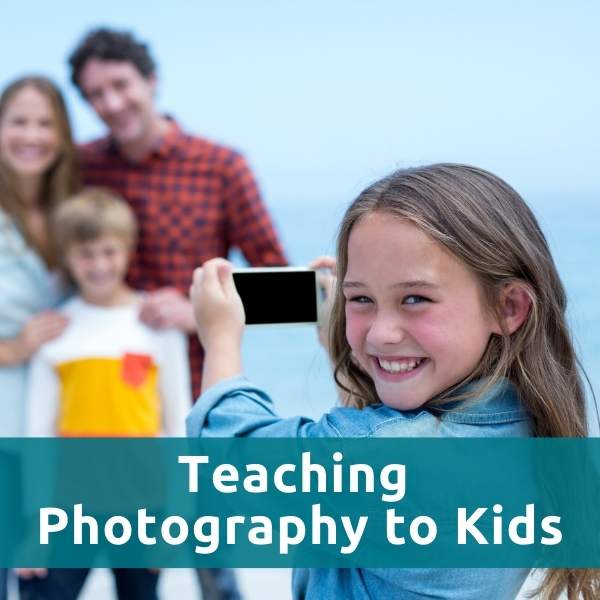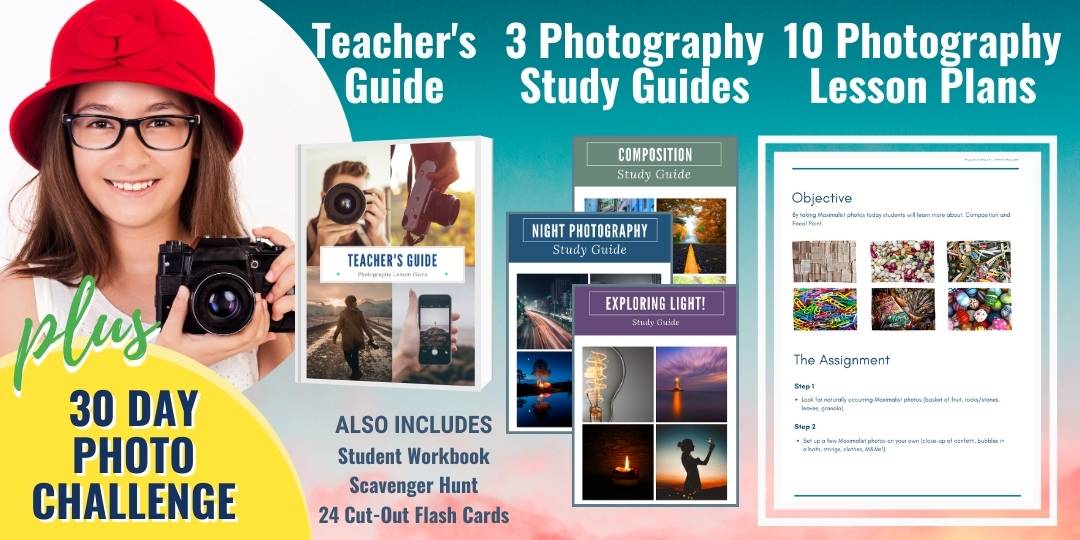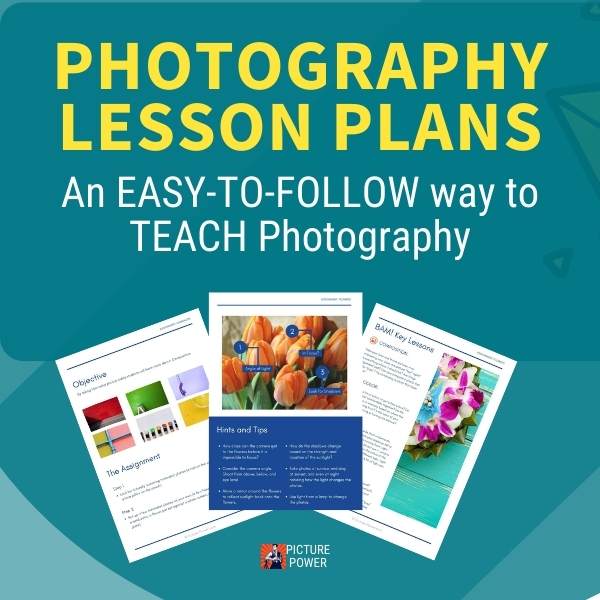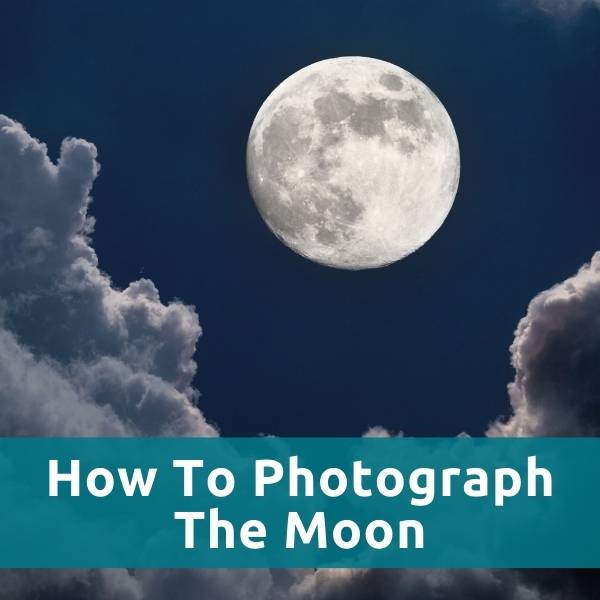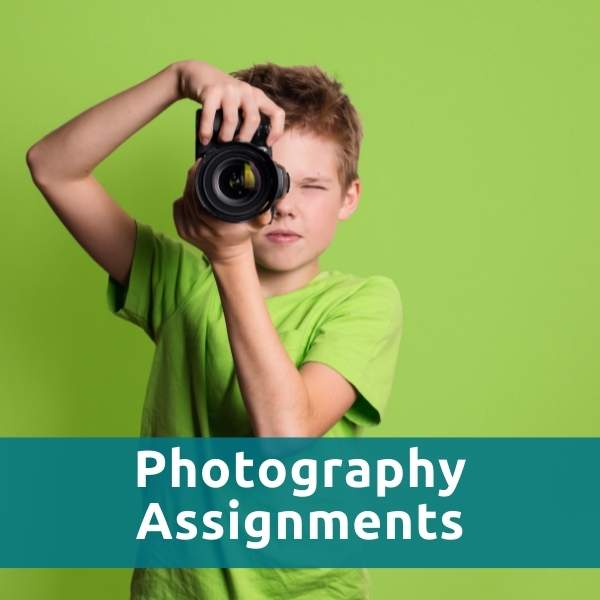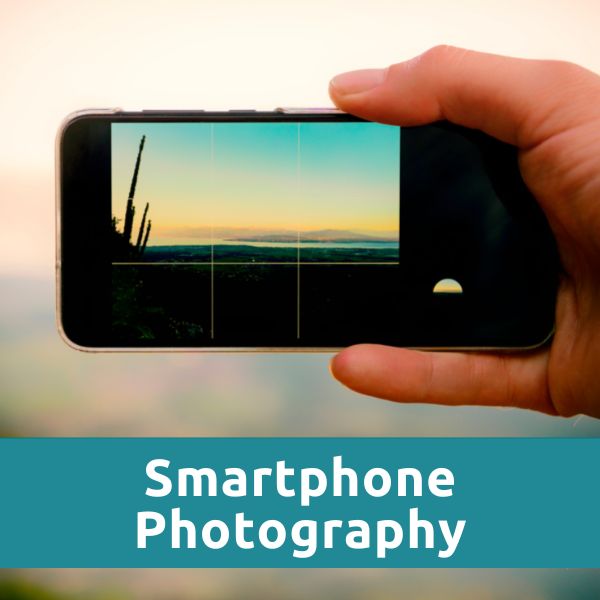Digital Photography Terms
Are you baffled by all the various digital photography terms?
Here's a quick reference guide to help you grasp the basics of digital photography.
Digital Photography Terms
Aperture - the means to measure how much light is allowed through a lens.
Aperture Priority - a semi-auto mode found in many cameras. You determine the aperture you want (and the depth of field) and the camera will determine the best shutter speed and/or ISO based on available light.
Aspect Ratio - the comparison of height to width in a photo. For example, 4x6, 5x7, 8x10 are common aspect ratios for most print shops.
Auto Focus - the camera finds the focus for you.
AWB (Auto White Balance) - the camera determines the proper Kelvin setting based on the photo's light source.
Bokeh - refers to the quality of background blur that is created by a lens.
Bracketing - shooting more than one picture of the same subject or scene at different exposures. Bracketing is done to help provide a full dynamic range of colors and light for your final image.
Center Weighted Metering - calculating your picture's light source and settings based on what is in the center of the frame.
CMYK - Cyan, Magenta, Yellow and BlacK - these are the colors most printers use to print your pictures.
Color Cast - too much of one color tint throughout the picture caused by an over abundance of magenta, cyan or yellow. This can typically be fixed in editing.
Composition - the arrangement of objects within your photograph.
Compression - to reduce the file size of an image to make it more manageable.
Crop - to remove unnecessary or unattractive parts of an image to improve framing, composition or the aesthetics of your picture.
Decompression - the process of restoring full data to an already compressed file.
Depth-of-Field (DOF) - refers to how much of your image is in focus in relation to the foreground and background.
Digital Zoom Camera - essentially this is a form of in-camera cropping. A digital zoom's image deteriorates the more it is "zoomed" in. Optical zoom lens are preferred over digital zoom lenses.
Dots Per Inch (DPI) - the means to measure a screen's display of detail or a printer's ability to print in detail. More dots per inch means a crisper, cleaner and more in focus image.
Dynamic Range - the measure of the real world's color and grey-scale in a photograph.
EXIF - Exchangeable Image File Format - unlike film, digital pictures can carry with them the camera and lens settings used to produce the image. All of the information (camera name, lens width or length, aperture setting, manual or auto focus and much more) is stored in an EXIF file attached to the image.
Exposure - amount of light that hits the camera's sensor. Also a picture can be called an exposure.
Fill Flash - light from a camera's flash (built-in or external) meant to add a little extra light in dark shadows. Typically, fill flash light is not the primary source of light in the photo. This technique works well when someone's face is in both direct light and dark shadow.
Fixed Focal Length Lens - a lens that does not zoom. 35mm, 50mm, 200mm, are just a few examples.
Flash Memory Card - the equivalent of digital film.
Focus Lock - used to find the focus for your subject. Once focus is achieved you can recompose the shot by holding down on the shutter without fully pressing it.
Focus Assist - cameras that have this function are able to send out a beam or flash of light to help your lens find its focal point. Typically used in low light conditions.
Focal Length - refers to a lens angle of view. Includes wide angle, normal or telephoto.
Framing - refers to the composition of the picture and how the edges of the image are aligned.
F-Stop - this is the number that indicates the aperture setting on your lens. Remember, the lower the f-stop (f/2.8) the more open your lens's aperture is (more light in; narrow depth of field). A higher f-stop (f/16) has a more closed aperture (less light in; wider depth of field)
Grey Scale - typically used to refer to the dynamic range of a black and white photograph. Grey scale considers black and white colors rather than a full myriad of colors.
Histogram - a histogram is an image analysis tool that allows you to see the contrast and dynamic range of an image. The histogram provides an unbiased (somewhat scientific) version of your image. It's like an EKG of your picture.
Hot Shoe - for cameras that allow for external flashes to be used, the hot shoe is the mount on the top of the camera that allows for the external flash to be connected to the camera.
Hue - refers to the gradation of color within a specific color. For example, there are many different hues (versions, gradations) of blue: pale blue, pastel blue, sky blue, midnight blue, royal blue and on. Hues can traced from the colors red, blue, green and yellow.
Image Sensor - the place whereupon light is exposed within a digital camera. In film cameras, the image sensor was the film itself.
ISO - the means to measure how much light is used by a camera's digital sensor.
JPEG - Joint Photographic Experts Group - a universally accepted photo file that is easily moved, edited and shared.
Kelvin Scale - scale used to measure a light sources blue and red tint values. A Kelvin reading of 10,000 (high end of the scale) creates a mostly red tint. A Kelvin reading of 1000 (low end of the scale) creates a mostly blue tint.
Landscape Mode - pictures taken when you hold the camera in a natural horizontal position. In a camera's pre-set image control function it means that the image will be sharpened a little bit more in camera.
Matrix Metering - measuring your picture's light sources by analyzing the entire frame to calculate the best exposure settings.
Metering - measuring the light conditions and adjusting your camera settings for your picture. Includes Spot/Partial Metering, Matrix Metering and Center Weighted Metering.
Noise - information in a photograph that distracts from the image, subject and point of a photograph.
Optical Zoom Lens - a lens that zooms closer to or farther away from a subject with help from the optics (glass) in the lens. An optical zoom lens will zoom into or away from a subject with little to no image loss or deterioration. Interchangeable DSLR lenses are optical zoom lenses.
Overexposed - this is an image (or part of an image) that is totally white. It does not have any data to show what is in the picture because too much light was exposed to the camera's sensor. Overexposure is a result of your shutter speed being too slow, your ISO being too high or your f-stop being too low.
Partial Metering - meter your light with this in-camera method when you have a specific area within your composition that you want to focus on. This is a good choice when taking pictures of back-lit subjects.
Portrait Mode - pictures taken with the camera in a vertical position. In a camera's pre-set image control function it means the image produced will be a little bit softer (not as sharp).
Raw - a file format set in camera that provides the highest quality and most editable version of a photo.
Red Eye - an effect that happens when the flash from a camera hits the open pupil of an eye. The result of the flash hitting the open pupil is a reflective red glare in the eyes.
Red Eye Reduction Mode - this is an in-camera setting that fires off a "pre-flash" or series of pre-flashes to make the eye's pupils close thereby reducing the amount of light that comes through the pupil when the actual flash goes off.
Resize - in most cases this means reducing the file size of the image to make it easier to exchange through emails or file sharing sites. Resizing is not the same as cropping. However, when you crop and image it is resized because you are removing part of the original image.
Resolution - refers to the clarity of your picture. Whether your image is printed or on a screen, the quality of its appearance depends on its resolution. The number of pixels used to make an image has a direct correlation on the picture's resolution. More pixels are preferred to give attention to details.
RGB - Red, Blue, Green - the primary colors from which all colors are produced.
Rule of Thirds - a composition technique used to better balance the images within your frame. The Rule of Thirds breaks your composition into nine equal spaces (tic-tac-toe). You find better composition by placing your subject (and other objects) in relation to the lines and the squares.
Shutter - the mechanism in a camera that opens and closes that allows light onto the camera's digital sensor.
Shutter Lag - the time between pressing the shutter and the shutter opening. Less sophisticated cameras have shutter lag that results in the picture being taken a second or so after pressing the shutter.
Shutter Speed - the speed at which the shutter opens and closes.
SOOC - Straight Out Of the Camera - a descriptive term for photos that lets the viewer know that no post processing or editing was done to the image. Used mostly in photography forums and discussion groups.
Spot Metering - meter your light with this in-camera method when you have a specific area within your composition that you want to focus on. This is a good choice when taking pictures of back-lit subjects.
SLR - Single Lens Reflex - this means that when you look through the viewfinder you are looking through the lens. A mirror in the camera bounces the image the lens sees to the viewfinder. When a picture is taken the mirror moves and the shutter opens to let light in and onto the camera's sensor.
Underexposed - this is an image (or part of an image) that is totally black. It does not have any data to show what is in the picture because not enough light was exposed to the camera's sensor. Underexposure is a result of your shutter speed being too fast, your ISO being too low or your f-stop being too high.
Viewfinder - this is the part of the camera you look through to find your subject. In many digital cameras, there is no viewfinder. The picture is framed and focused using the LCD screen on the back of the camera.
White Balance - All light is not "white". White balance traces an image's light source and best mimics how white would look based upon the tint of the light source.
Thanks for reading the complete article, If you're a beginner and want to read most important photography terms, must check out Pixpa's latest article on photography terms you must know.