GoPro Hero Photography Tips for Earth Bound Photographers
By Scott Umstattd
|
GoPro Hero Photography Tips: Are you ready to think outside of the box? The little GoPro camera box, that is. Everyone knows that the GoPro Hero is a great camera for action photography and video. If you saw Felix Baumgartner's record breaking space jump you saw it from the lens of a GoPro. |
From space jumps to surfing wipeouts, the GoPro is the adventure seeker's camera of choice.
But the GoPro Hero can do so much more than fly in space and survive monster wipeouts. The GoPro Hero is an incredible resource for photographers who actually hold their cameras and walk the streets as mere mortals.
With its incredibly wide angle lens the GoPro Hero is often my go to camera when I'm doing street and documentary photography. With the GoPro Hero I can capture an entire room of people meeting over coffee prices in Guatemala. And with the same camera I can take landscape pictures that show everything my eyes can see.
Change the way you look at your GoPro Hero camera with these photography tips designed to help those of us that don't jump out of space ships.
GoPro Hero Photography Tips
Above: This is a great example of why I love taking my GoPro to the street. The girl's reaction to the camera is priceless. As a street camera, the GoPro lets me capture pretty much everything in front of me. It's great when you are real close to your subject or in tight, confining areas.
This picture was taken by my wife. You can see my Canon 60D in the background as I show one of the kids a picture I had taken of him. The GoPro goes with us on every shoot.
Above: Sometimes the composition just naturally works in your favor. The GoPro's fish-eye lens worked perfectly with the large and very circular dresses worn by these models. When taking pictures with any fish-eye lens you need to pay attention to how you frame your shots. A fish-eye lens will make a straight tree appear to bend if the tree is composed on the edges of the frame. Knowing that the center of the frame has the least amount of distortion, the models face was placed there to avoid having her face appear twisted.
When using a GoPro as a street camera keep in mind that you have to get close to your subject. This picture was taken about two feet away from the girl in blue. Had the camera been back just a few feet more the models would have gotten quite a bit smaller and made much less of an impact.
See more GoPro pictures from Guatemala.
Above: This is one in a series of pictures taken at a cemetery in Panajachel, Guatemala. Since this was shot with my GoPro, I had to get right up against the painting to ensure that it covered the entire frame. For this shot I was about a foot away. And even at that close distance the GoPro still was able to bring in some of the other unique headstones.
I punched up the color a little in Picasa using the Boost tool. The GoPro doesn't always bring in pictures with a lot of color. Since everything about the GoPro is pretty much point and shoot, it is often necessary to do a little editing to bring the picture to life.
You can see more GoPro pictures like this in an article about a colorful cemetery in Panajachel, Guatemala.
Above: To get this man in my shot I waited until I was just a few feet away from him before raising my GoPro and blindly taking the shot with the camera almost directly over his head. Blind shots or no-look shots are very easy with the GoPro Hero since you can pretty much be assured that your subject is somewhere in the picture.
One draw back with the GoPro is that you cannot control the camera settings. Every shot is exposed for you based on the camera's metering and the camera's choices. The GoPro will often blow out a sunny sky to properly expose other areas. Had the camera exposed for the bright sun the man would have been underexposed and most likely so dark that it couldn't be rescued in editing.
You can't control how the GoPro will expose your shot but you can compose your shots by avoiding the sky as much as possible to avoid getting a white sky if your subject is in the shadows.
You can see the picture above with the girls in the dresses to see how the sky lost a lot of its blue in order to better expose the girl and her dress.
Above: I mainly shoot with a combination that has served me well for a couple of years now: the Canon 60D and the Canon 15-85mm f/3.5-5.6 IS USM lens. This is a great combination. You can read more about my gear list if you're interested.
I tell you this to point out that even though I really like the wide 15mm focal length of the Canon 15-85mm, a lot of times 15mm simply isn't enough. This is when I pull the GoPro Hero out of my pocket. Problem solved.
The GoPro always seems to amaze me in what it can bring into frame. I travel with it because I do not have anything wider than 15mm to use on my 60D. And it is an incredibly easy way to avoid walking around crowded streets and unfamiliar surroundings with a bag filled with thousands of dollars worth of gear. I can take pictures with the GoPro without drawing attention to myself.
In order to bring back some of the blue in the sky, I edited this picture with Picmonkey. Keep in mind that while the GoPro will create some eye-catching compositions for your pictures it will not, with any consistency, create picture that pop with color. Adding some amount of saturation will help to give those dull pictures more power. The GoPro is easily enhanced in Picasa, Google's free photo organizer and editor.
Above: There's not a better camera for doing selfies than the GoPro. This is me and my wife at Lake Atitlan in Guatemala. No other point and shoot camera comes close to bringing into frame both volcanoes, the lake and ultimately us. And you can tell this was taken at arms-length away. This is how wide and how close you can get to your subjects with the GoPro.
Again, the GoPro comes in handy on long outings. It weighs very little and can easily fit into almost any pocket.
Before you ask about the sky and colors, yes this picture was edited for additional color and pop using the online photo editor PicMonkey.
Still with me? Great! More GoPro Hero photography tips below.
Above: Ok. I think it's become obvious that we've been at the lake for a while. Here's another picture taken in Santa Cruz at Lake Atitlan in Guatemala.
When editing this picture in Picmonkey I was not able to salvage the blue of the sky because there wasn't any blue to begin with. An overcast sky guaranteed that I would have a blown out portions of the sky.
Rather than fight that, I accepted it and edited the picture to enhance the deck, nearby dock, the water and the mountains.
I had my Canon 60D and Canon 15-85mm lens with me and I took a couple of shots from this same location with that lens. But the GoPro pictures are the ones that I presented because the GoPro showed so much more of what I was seeing than the limited 15mm wide focal length of the Canon 15-85mm f/3.5-5.6 IS USM lens.
Above: Coffee beans are drying outside of Antigua, Guatemala. Notice how the land is curved? That's the fish-eye lens of the GoPro creating its natural distortion. I chose to place the horizon line above center to avoid having too much sky. (I wanted to avoid overexposing the picture.) By doing this I also was able to bring a lot more of the coffee beans into frame and that is what the picture was about anyway. Coffee. Not sky.
Look at the bottom right hand corner of this picture and you can see that it looks a little faded or maybe even smeared. The focus is not as clear in the bottom right because when I took the GoPro out of my pocket and either my hand (with all the sweaty oils a hand can produce) rubbed against the lens or the lens met something in my pocket that left a smudge mark on the lens.
If you use your GoPro naked as I do you have to pay attention to the lens in ways that you often wouldn't need to with an interchangeable lens like the Canon 15-85mm lens.
For one, you are never going to put an interchangeable lens and its DSLR companion in your pant pocket. The other thing is that when you do use your GoPro naked the lens is always exposed to potential damage. With an interchangeable DSLR lens, you can place a protective UV filter in front of the lens to protect the actual lens from damage in the event of any accidental mishandling.
For one, you are never going to put an interchangeable lens and its DSLR companion in your pant pocket. The other thing is that when you do use your GoPro naked the lens is always exposed to potential damage. With an interchangeable DSLR lens, you can place a protective UV filter in front of the lens to protect the actual lens from damage in the event of any accidental mishandling.
You have to pay more attention to your lens with the GoPro when it is not in one of its many protective casings.
I didn't realize my GoPro's lens was smudged until I reviewed the pictures at the end of the day. After seeing several photos that showed the smudge I looked at my GoPro and saw where the problem was coming from. After rubbing it clean with my t-shirt, I was back in business.
Above: In this picture, the GoPro properly exposed the Mayan women on this boat. This was good because this is what this picture was about. But, you can see that everything outside of the boat has been completely lost. No water. No blue sky. No mountains. Nothing.
Only my GoPro was going to show everyone in this little boat. If I had to lose everything else to get the interior exposed properly, so be it.
The GoPro is an amazing camera to use when you find yourself in tight situations. But the fact that every shot is exposed by the camera, you run the risk of not getting everything the way you want it. But in many cases, something (in this case the women in the boat) is better than not taking the picture at all.
Above: While you do need to be close to your subject with the GoPro sometimes you can get too close. When taking pictures of people (or doing selfies) be sure to stay at arms length to avoid distorting people's faces.
Above: The GoPro can take amazing landscape pictures. But be careful. The fish eye lens can distort your horizon line if you do not have it (the horizon line) in the center of your picture. To solve the problem in the picture above I could have tilted the camera down just a bit to get a straight line across the horizon. By the way, the horizon line is where the sky meets land.
Above: The thing you love about something (or someone) can be the thing that causes you the most grief. The GoPro's wide angle is its saving grace (and its compact size, too). When taking pictures with your GoPro pay close attention to your shadow. The GoPro can easily find your shadow if you have a light source coming from behind you. Look around this picture. You can see my two-handed GoPro picture taking style at work.
Above: Here's a great shot to give you an idea of how effective the GoPro can be on the street. You can see that my beautiful wife Faith was just a few feet away from her subject. And notice how much the GoPro was able to bring into the frame. (You can see the tip of her shoe at the bottom of the GoPro picture.) If you are traveling or just going out for lunch or even on a walk take your GoPro with you. Don't wait until you jump from a cliff to use it.
GoPro Hero Photography Tips - Final Thoughts
The GoPro can be an incredible resource for the active photographer. But you don't have to be an astronaut or adventure seeker to make the most of what this wide angle wonder can do.
Keep these GoPro Hero photography tips in mind and you can create some pretty amazing pictures with very little effort.
GoPro Hero Photography Tips:
- Be aware that in bright day light conditions the sky can easily be overexposed. Keep this in mind and compose your shot with minimal sky to avoid large white areas in your pictures. Or, expose more for the sky but know that what lies beneath may be underexposed.
- When using the GoPro as a street camera you probably don't want to put it in any of its many casings and accessories because the additional bulk that stuff creates will negate the fact that the camera is small and inconspicuous. That said, if it's raining, put your GoPro in its water-proof case and shoot with confidence knowing that your camera is well protected.
- You will not be able to control the exposure for your pictures. Everything is automatic with the GoPro.
- When you are shooting with a naked GoPro keep in mind that the lens is exposed. Keep it clean.
So there are a few GoPro Hero photography tips. Got your own tips or ideas? Please share below.

Hi there! I'm Scott. PTMY. Photography is a constant challenge and there is always something to learn - if you want to learn. For those that do want to learn, I created Picture Power as a resource for you to sharpen your photography skills. If you don't find the answer you're looking for just let me know and together we'll find a way to ignite your inner superhero photography genius. Contact me




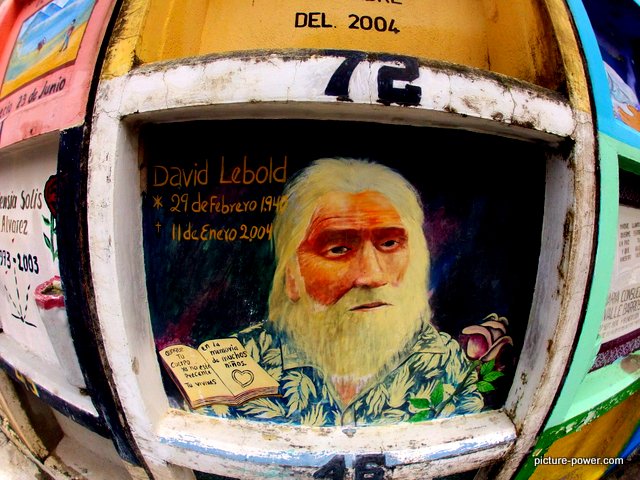









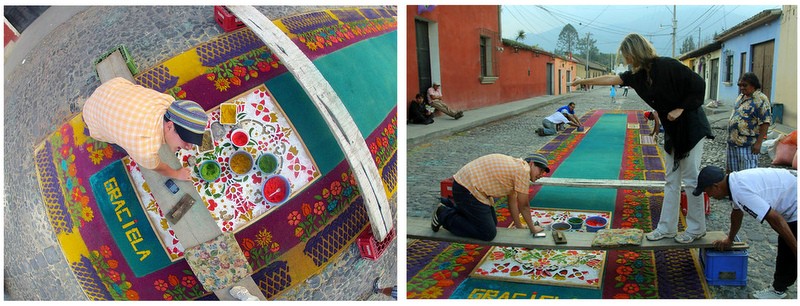
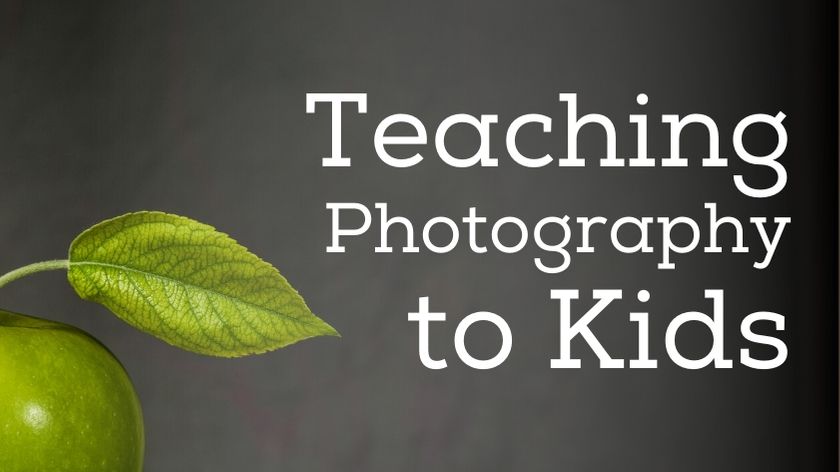
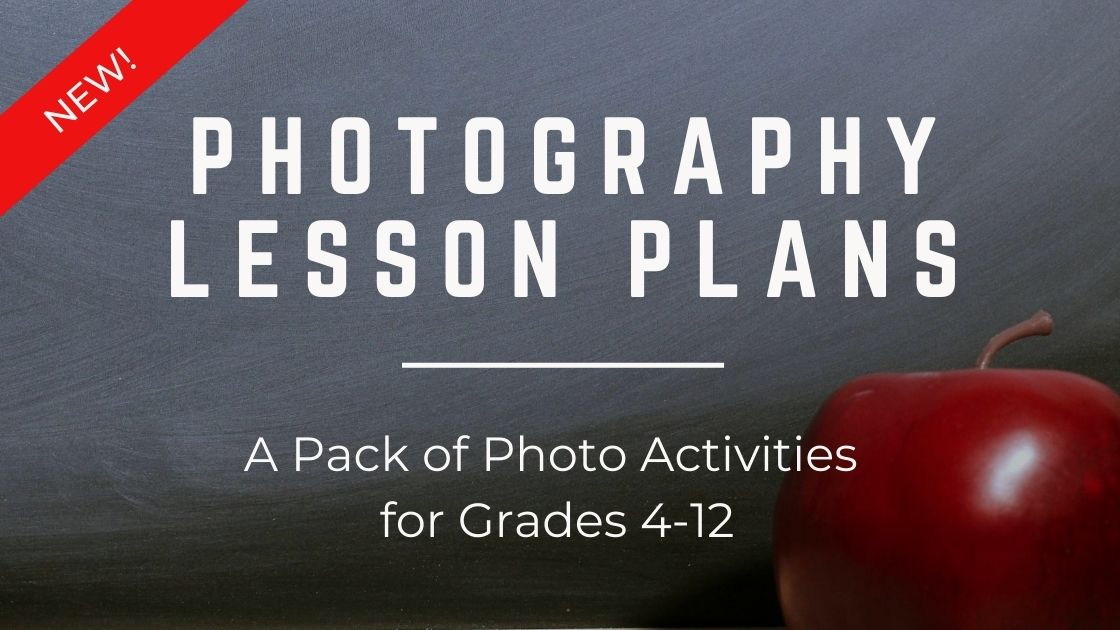



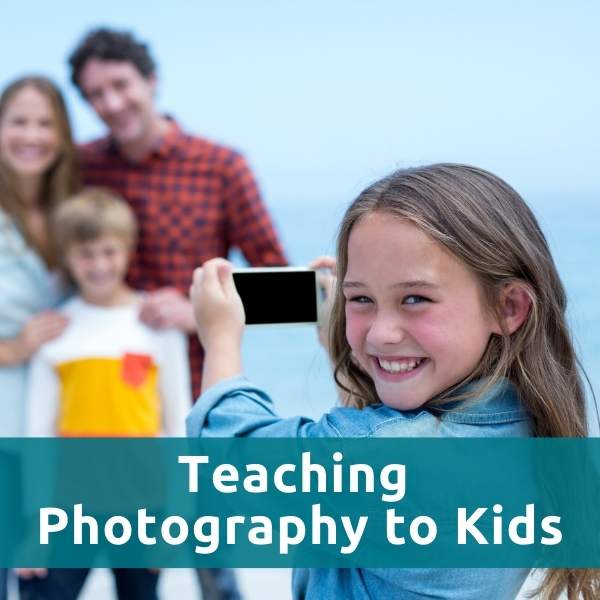



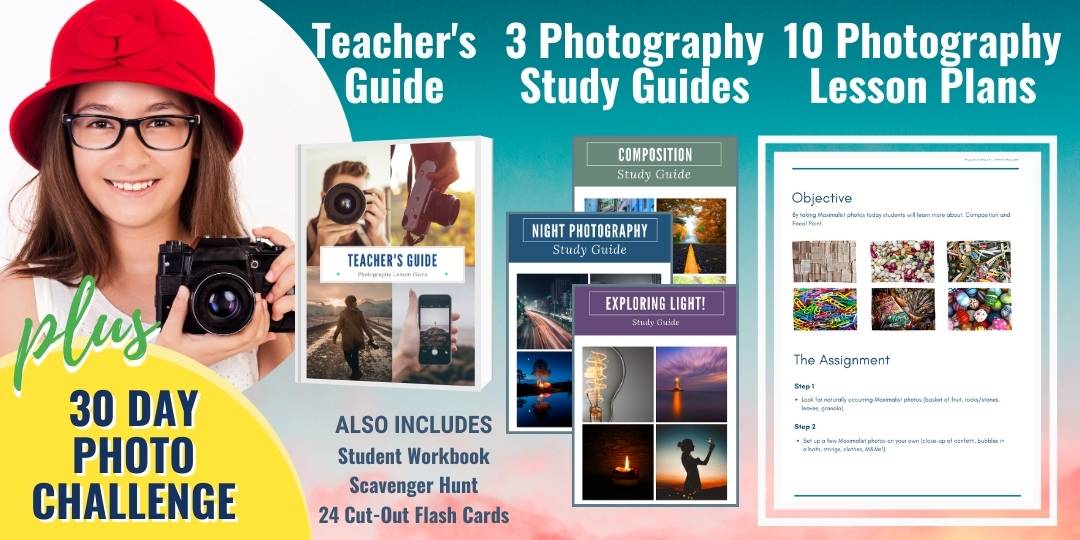
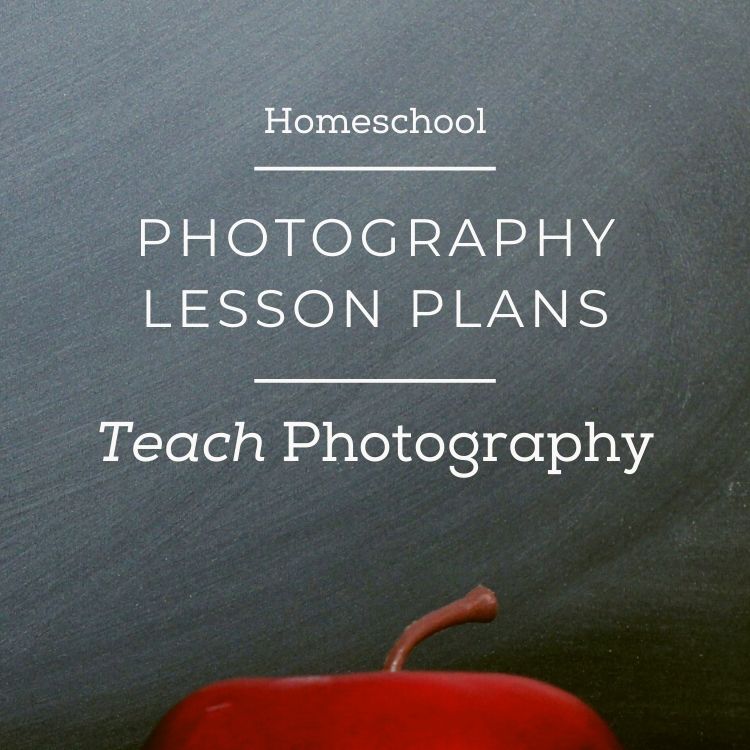
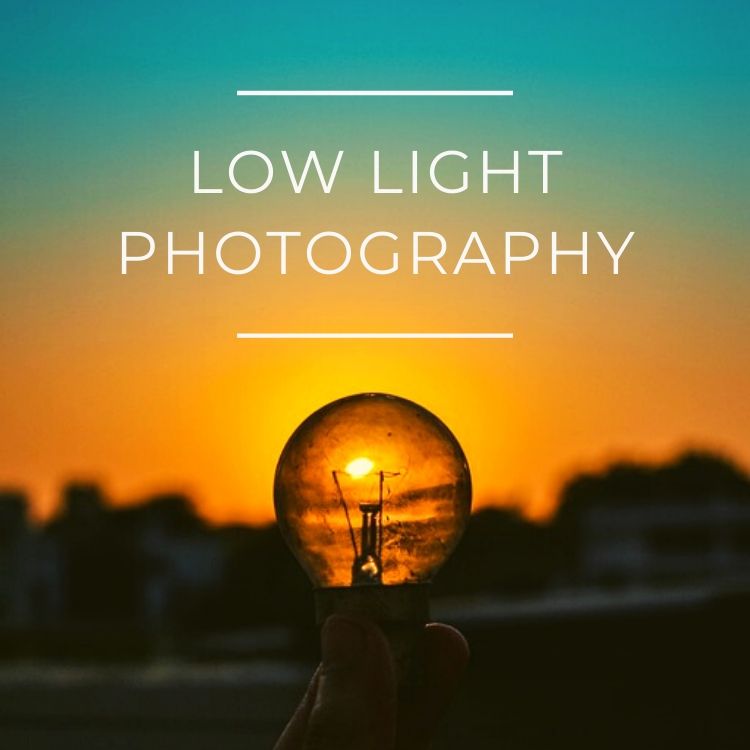
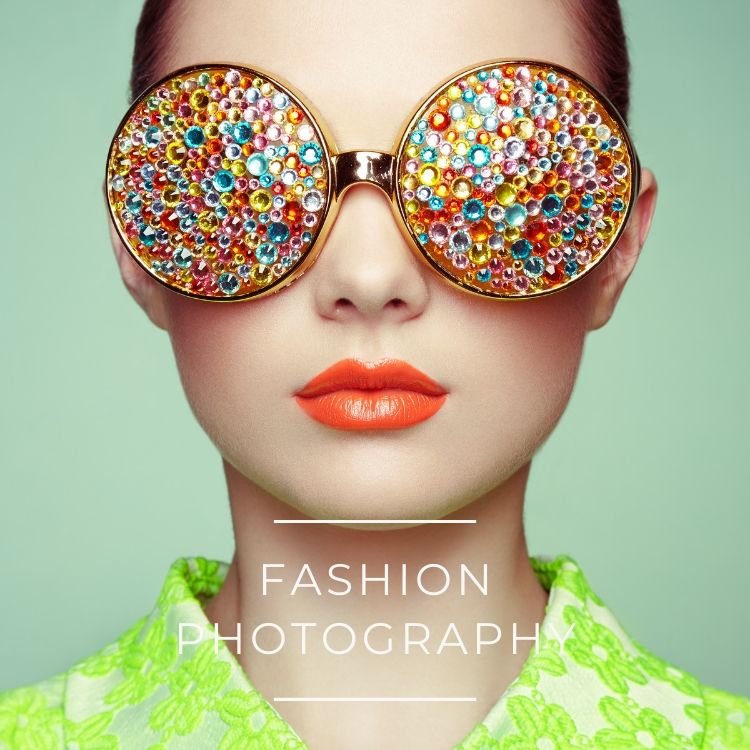

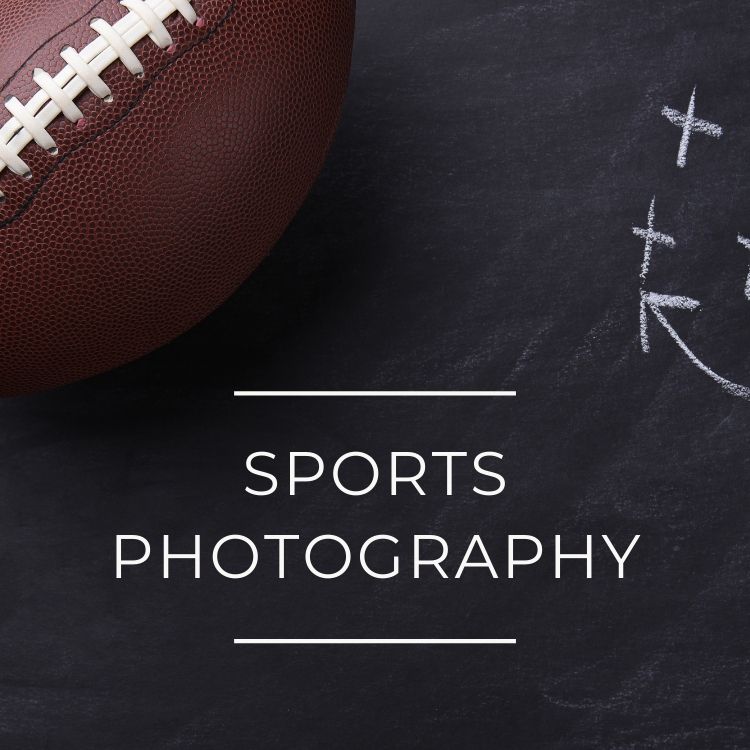
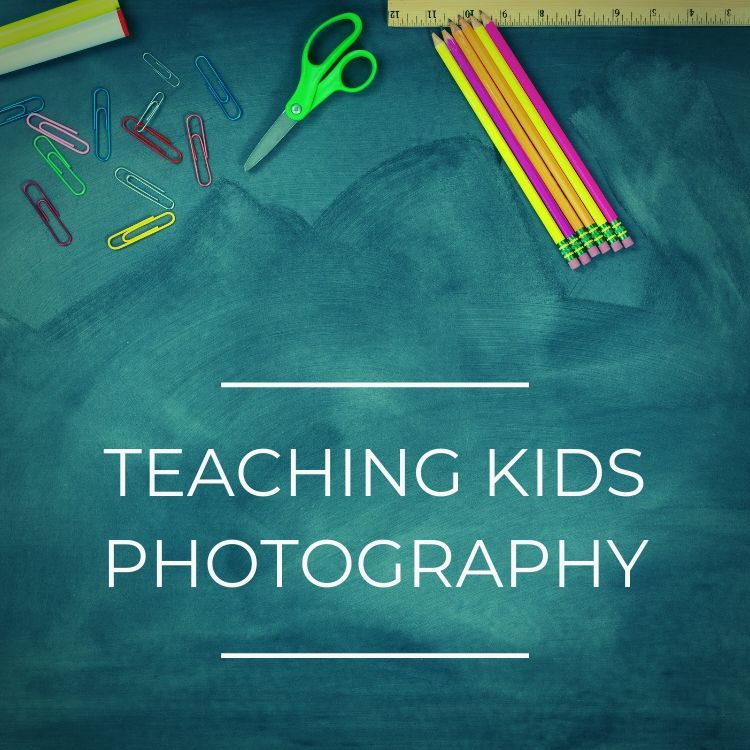
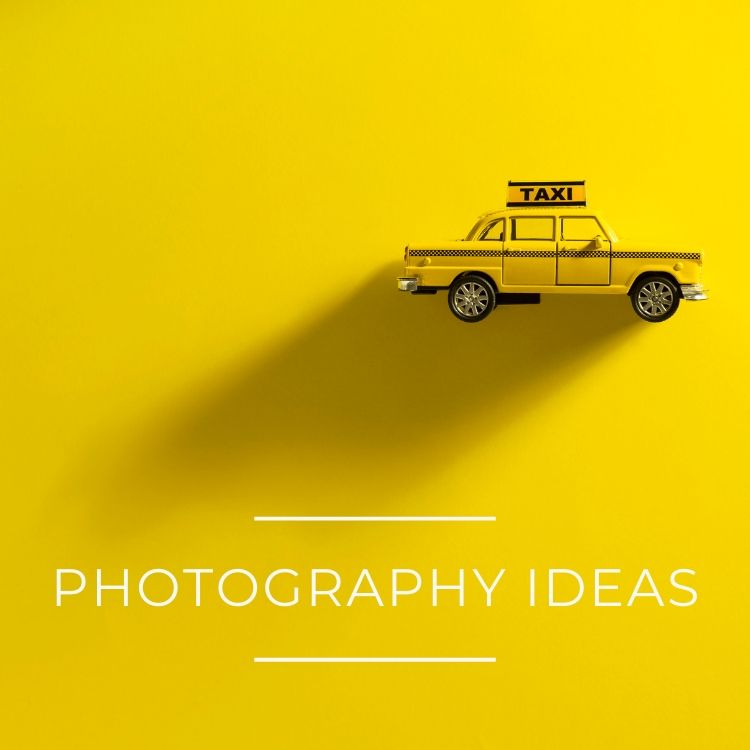
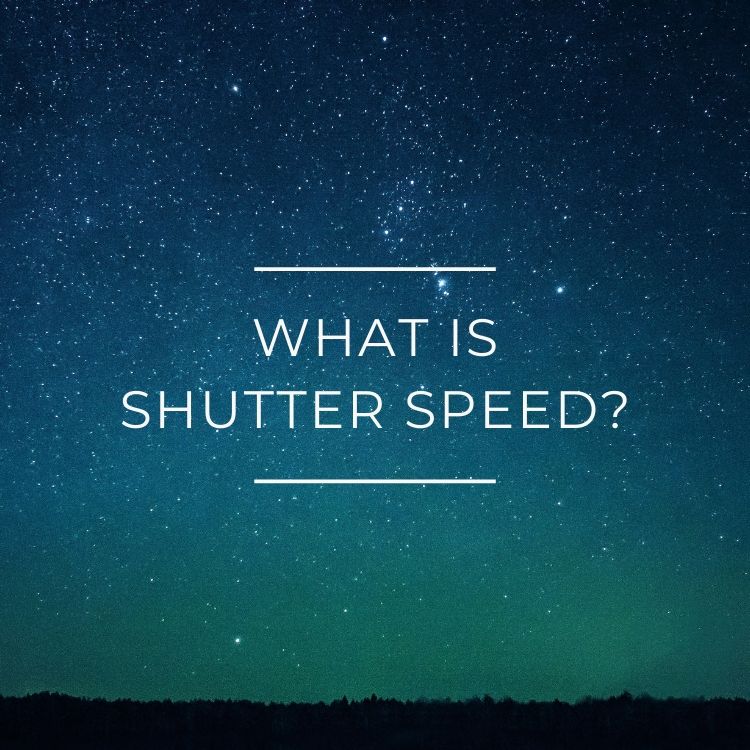



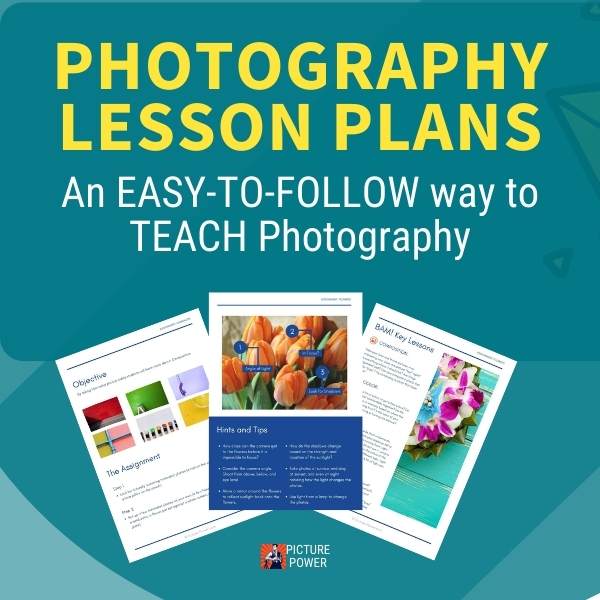
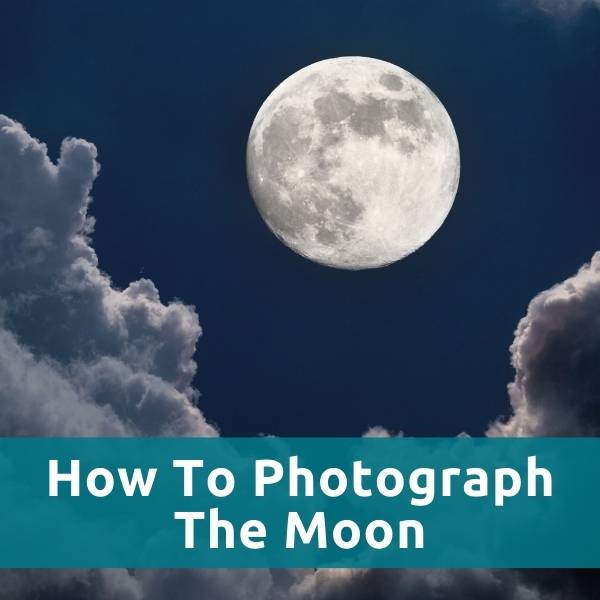
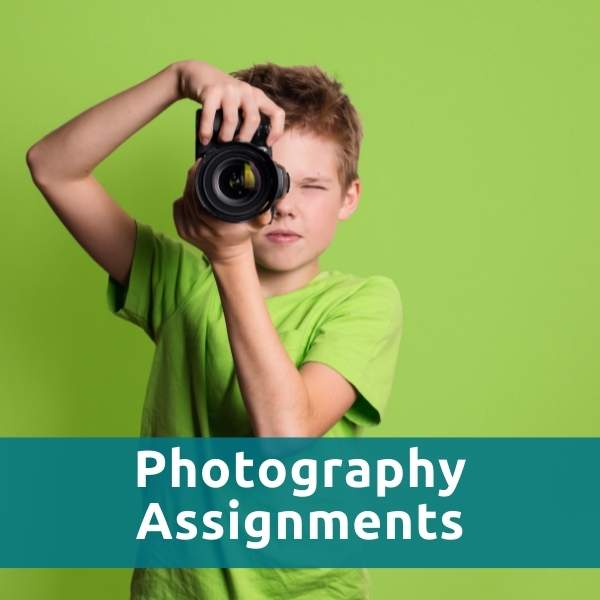


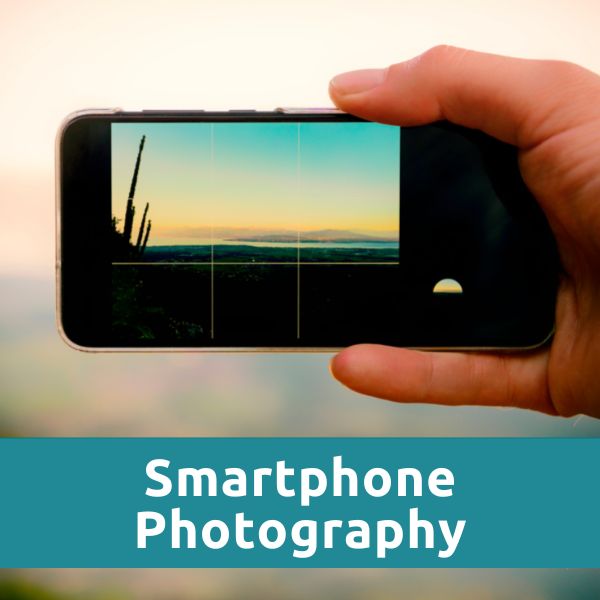
New! Comments
Let me know your thoughts about this site or what you've just read. Leave a comment in the box below.